Apple has launched the latest version of OS X operating system, codenamed Mountain Lion (mountain lion). Currently, this is only version for developers, but many new features almost certainly will be available in versions for later use. "Apples defect" said Mountain Lion adds 100 new features compared to OS X Lion iCloud include integrated social network Twitter to tweak Safari lets just typing search keywords in the address bar ( similar to Google Chrome).
Changes in the Mountain Lion that companies are realizing the ambition to bring a unified experience for users with more features iDevice is inspired by the latest IOS version . However, one of the many features seem to expect that Siri will not appear on the Mac. Here are the 13 most notable feature in the "Lion Mountain".

Integrated deep iCloud

Like IOS, you simply log in using your Apple account to sync all your contacts, email, calendar, applications ... on the Mac. After synchronization, the changes you make on your Mac will also appear on the iPhone, iPod, iPad.
iCloud on Mountain Lion also allows synchronization iWork. If you use the services Pages, Keynote, and Numbers, all the changes you make will automatically appear on any other iDevice. With iCloud for Mac, intent on a unified experience across all iDevice has become increasingly clear.
Messages (SMS) to replace iChat

In iOS 5, Apple introduced iMessage for mobile devices with messaging capabilities like BlackBerry Messenger. In Mountain Lion, bring messaging features similar to the Mac. You can easily send documents as image files, video as well as by the open FaceTime this message.
Center announced

Reported in the Centre iOS 5 is a significant upgrade of Apple and now "Apple disabled" bring this great thing on Mac. Notification will appear in the right corner of the screen and displays all your messages, iCal events, messages from the applications you use. You can also view the notifications in the form of banner. This feature looks similar to Growl notification system for Mac.
Share it faster

Apple added a share button "Share" for the application called Share Sheet. When you are using Safari, you can quickly send and share web page links. Similarly, when you are viewing photos in iPhoto and Photo Booth. You can also add your location in the content want to share, help your friends know where you are. Notably, Apple Twitter chosen as the default network share instead of Facebook. Largest social networking world is supplemented in the QuickTime.
Integrated Twitter worm

Just as it did with iOS 5 last year, Apple integrated directly into the Mac Twitter, allowing you to easily share links, photos to social networking. Twitter is also integrated into other applications.
Game Center

Game Center - the social network game on IOS players already on the Mac. With a Mountain Lion, Mac users can play games on your computer with friends using the device IOS (iPhone, iPad ...) in real time.
AirPlay Mirroring

AirPlay lets stream music and video wirelessly to compatible devices with this feature as Apple TV. This means iPad and iPhone can stream video to TV via Apple TV and the Mountain Lion, the Mac will also have this feature. Mirroring AirPlay allows you to display images on the Mac desktop on the TV screen (connected to Apple TV). AirPlay supports 720p video resolution.
Reminders (Reminder)

The application referred to in iOS 5 has the Mac version and allows you to synchronize between the iDevice through iCloud. Reminder allows you to create a task list, set alarms on events like IOS. However, a feature sadly missing the ability to consider the position and help remind you to do something when arriving or leaving somewhere. To do this, you will still have to use the iPhone or iPad.
Notes

Like Reminder, Note, like IOS version on the Mac with some special abilities. The application is compatible with RTF format, allowing you to add photos, video and bulleted lists into. Note also syncs via iCloud.
Contacts (Contact)

In Mountain Lion, contacts replace Mac Address Book application, a further proof that Apple wanted to bring up Mac iOS experience.
Tweaking Safari

Apple's browser is pretty much improvement in the Mountain Lion, and many changes are affected by Chrome. The biggest change is the combination of address bar and search field on the "double box", allowing typing search terms directly from the address bar without opening the search page. Reader button also becomes more prominent. Also, the browser also removes the prefix "http://", just display URL. You can also sync via iCloud Safari.
Gatekeeper

Gatekeeper (concierge) is a new application to help Mac users protect your computer from malware. With Gatekeeper, users can select in System Prefs as the level of protection: only install and run applications from the Mac App Store, from the Store and reliable developer, or from any source.
Software Update (Software Update)

Click on Software Update lets you access directly to the Mac App Store, and if there is a new software, you will receive a message in the message center. App Store Apple wants to become the most important source for Mac users to download software.





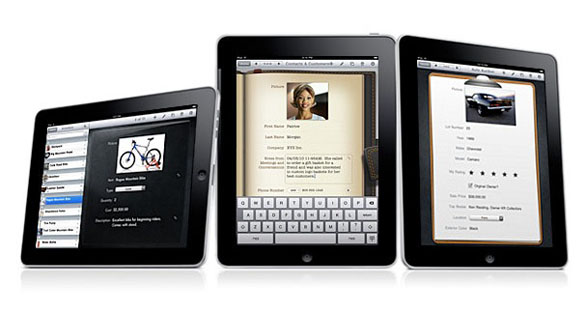

 5:08 PM
5:08 PM
 Unknown
Unknown

 Posted in:
Posted in: 

0 nhận xét:
Post a Comment