One of the salient features of the IOS 4.2 is AirPlay, similar to other DLNA devices on. With this feature you can easily share digital photos, music and videos between your IOS devices with Apple TV, AirPort Express or stream music through external speakers that support AirPlay-friendly . Easy to understand than you used to do the first IOS 4.2 development and transfer of entertainment content to other devices that support.
Requirements for use:
Sources: IOS 4.2 device or computer using iTunes 10.1
Revenues (or performed): Apple TV or AirPort Express speakers or other support AirPlay-friendly .
If you like the show or want to share video clips on IOS images to friends via a large screen, the Apple TV is a smart choice. Apple TV is the only device of image support, the AirPort Express you can only export audio only. However, with the AirPort Express you have many more features are supported such as the speaker sound, print directly from the IOS to the printer (AirPrint), play wifi.
If you do not like Apple TV or AirPort Express, you can also buy external speakers that support AirPlay, which are arranged in the same group Apple AirPlay-friendly . Apple has been committed to working with the top speakers such as: Denon, Marantz, Bowers & Wilkins, JBL, and iHome.
AirPlay icon appears when you view movies, listen to music or browse photo

Export music to external speakers via AirPort Express






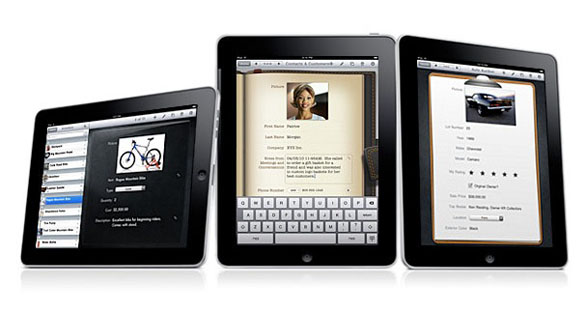

 1:38 PM
1:38 PM
 Unknown
Unknown

 Posted in:
Posted in: 

0 nhận xét:
Post a Comment